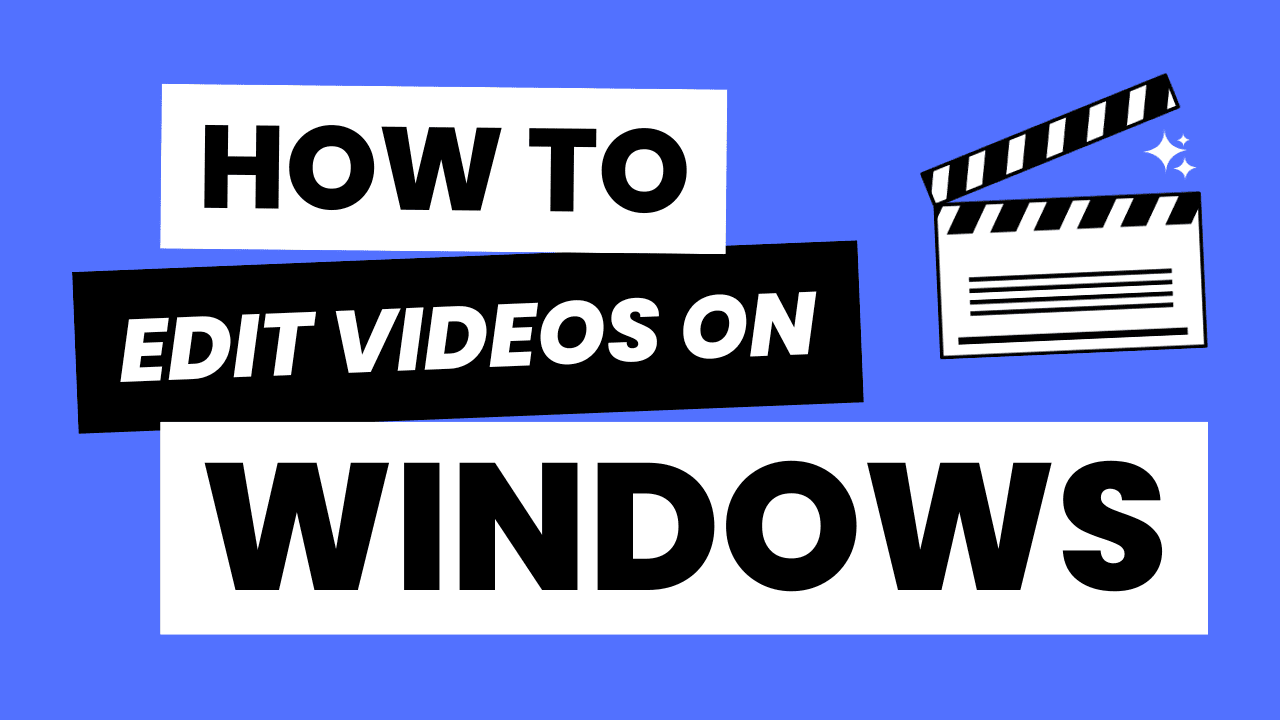What Is Video Editing
Video editing is the process of manipulating and rearranging video clips, images, and audio elements to create a coherent and engaging video. It is a crucial step in post-production for various forms of content, such as movies, television shows, vlogs, commercials, and online videos.
Video editing serves several purposes, including improving the overall quality, storytelling, and visual appeal of the final product.
Here’s a detailed description of video editing along with an example:
Key Components of Video Editing:
Importing Media: The first step in video editing is importing all the necessary media files into a video editing software or application. This includes video footage, audio tracks, images, and any additional assets required for the project.
Timeline: Most video editing software utilizes a timeline interface where you can arrange and manipulate your media. Video and audio tracks are placed on this timeline, allowing you to control the sequence and duration of each element.
Cutting and Trimming: Video editing involves cutting and trimming video clips to remove unwanted or unnecessary sections. This could be anything from awkward pauses to mistakes made during filming.
Transitions: Transitions are used to smoothly connect one clip to another. Common transitions include cuts, fades, wipes, and dissolves. For example, a “fade to black” transition is often used to signify the passage of time.
Text and Titles: Video editors can add text and titles to their projects. This includes subtitles, captions, and titles that provide context, information, or stylistic elements. For instance, a documentary might use text to display the names of interviewees or key statistics.
Special Effects: Special effects can be added to enhance the visual appeal of a video. This includes effects like color grading, filters, motion graphics, and animations. For example, a sci-fi movie might use special effects to create otherworldly environments or creatures.
Audio Enhancement: Video editing also involves audio manipulation. Editors can adjust audio levels, add background music, include sound effects, and even remove unwanted noise or distortion. In a travel vlog, music may be added to enhance the mood of the video.
Layering and Compositing: Video editors can layer multiple clips on top of each other to create composite shots. This is often used for green screen effects, where the subject is filmed in front of a green background and replaced with a different background during editing.
Color Correction and Grading: Editors can adjust the color and tone of a video to achieve a particular look or style. For instance, a horror film might use dark, desaturated colors to create a tense atmosphere.
Exporting: Once the editing process is complete, the video is rendered and exported in a format suitable for its intended use, whether it’s for online streaming, broadcast, or distribution on physical media.
Example:
Imagine you are creating a promotional video for a travel agency. You start by importing video clips shot at various exotic destinations, as well as a background music track. Here’s how video editing might look in this scenario:
Import Media: Import video clips from your travels, the agency’s logo, and a background music track.
Timeline: Arrange the video clips on the timeline in the order that showcases the destinations and experiences effectively.
Cutting and Trimming: Trim out any shaky or irrelevant footage from the clips.
Transitions: Add smooth crossfades between clips to create a seamless flow from one destination to another.
Text and Titles: Introduce text overlays displaying the destination names and the agency’s promotional messages.
Special Effects: Apply color correction to make the video more vibrant and appealing, as well as add some motion graphics to emphasize the agency’s branding.
Audio Enhancement: Adjust audio levels so that the music doesn’t overpower the voice-over narration, which provides additional information about each destination.
Exporting: Render and export the video in a format suitable for sharing on the agency’s website and social media channels.
The final video will be a visually engaging, informative, and persuasive promotional tool for the travel agency, achieved through the art of video editing.