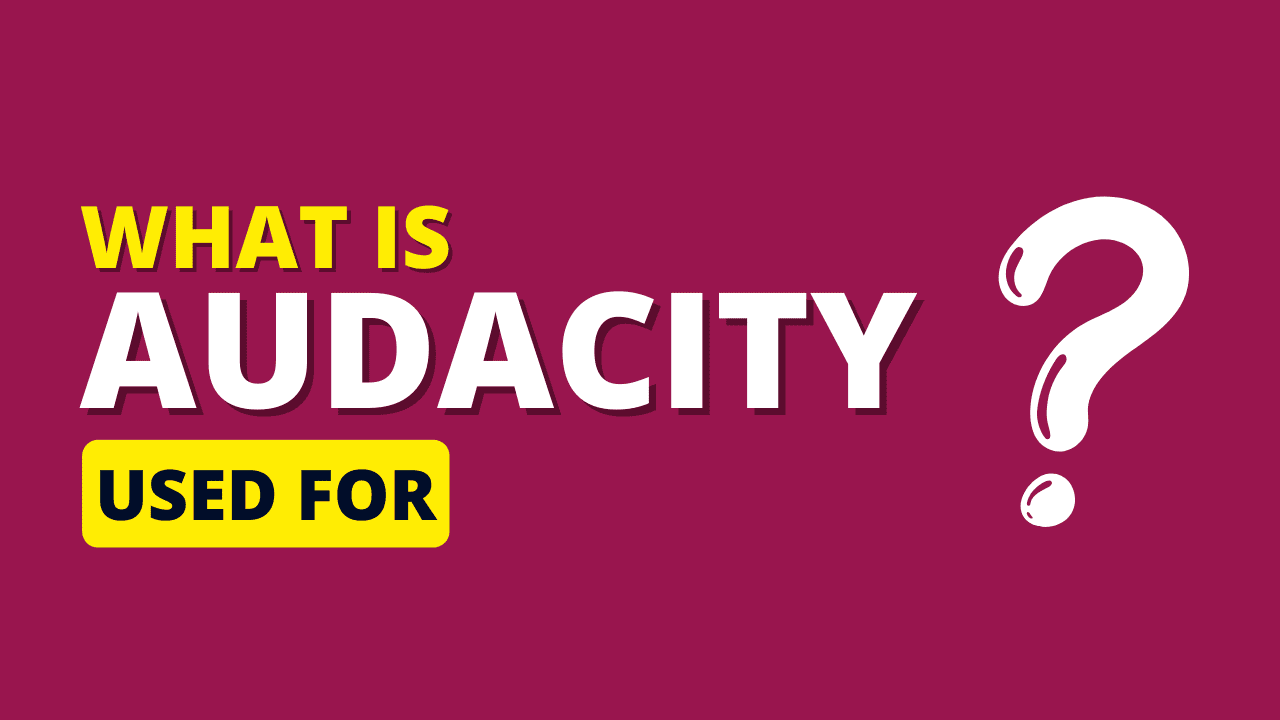What Is Audacity Used For
Audacity is a free, open-source, cross-platform audio software that is widely used for recording and editing audio files. It provides a range of powerful tools for tasks such as recording live audio, digitizing analog recordings, editing sound files, applying various effects, and much more.
Here’s a detailed description of some of the key features and common uses of Audacity:
Recording Audio:
Audacity allows you to record live audio from a microphone, line-in, or other sources. This makes it useful for tasks like recording podcasts, voiceovers, interviews, and musical performances.Importing and Exporting Audio Files:
Audacity supports a wide range of audio file formats, including WAV, AIFF, MP3, FLAC, and more. This means you can work with files in various formats, making it versatile for different projects.Editing and Manipulating Audio:
Audacity provides a suite of tools for basic editing tasks, such as cutting, copying, pasting, and deleting portions of audio. You can also adjust volume levels, apply fades, and generate silence.Multi-Track Editing:
You can work with multiple tracks simultaneously in Audacity. This is particularly useful for tasks like mixing music or creating soundscapes.Applying Effects and Filters:
Audacity includes a wide range of built-in audio effects and filters. These can be used to enhance or alter the sound of your recordings. Examples include EQ (equalization), reverb, compression, noise reduction, and more.Pitch and Tempo Adjustment:
You can change the pitch and tempo of audio independently in Audacity. This can be handy for tasks like correcting pitch issues in a vocal recording or creating special effects.Noise Reduction and Restoration:
Audacity includes tools for reducing or eliminating background noise from recordings. This is essential for cleaning up audio, especially when recording in less-than-ideal conditions.Generating Tones and Noise:
It can generate various types of audio signals, such as sine waves, square waves, and white noise. This is useful for creating synthetic sounds or test tones.Batch Processing:
Audacity allows you to apply the same set of effects or edits to multiple files simultaneously, saving time for repetitive tasks.Accessibility Features:
Audacity has features like keyboard shortcuts and screen reader support, making it accessible to users with disabilities.
Example:
Let’s say you’re creating a podcast episode using Audacity:
Recording: You record your voice and any guest interviews using your microphone. These recordings will be stored as separate tracks.
Editing: You listen to the recordings and use Audacity’s editing tools to remove any mistakes, pauses, or unwanted sections.
Adding Effects: You might apply an equalization effect to enhance the clarity of your voice, and add a reverb effect to give a sense of space.
Intro and Outro Music: You import a pre-recorded music file for your podcast’s intro and outro, and use Audacity to adjust its volume and trim it to the desired length.
Mixing: You use Audacity’s multi-track editing to arrange your voice recordings, music, and any additional sound effects you want to include.
Exporting: Once you’re satisfied with the episode, you export it as an MP3 or another suitable format for distribution.
Overall, Audacity is a versatile tool that can be used for a wide range of audio-related tasks, from simple voice recordings to complex music production. Its user-friendly interface and extensive feature set make it a popular choice among both beginners and experienced audio professionals.