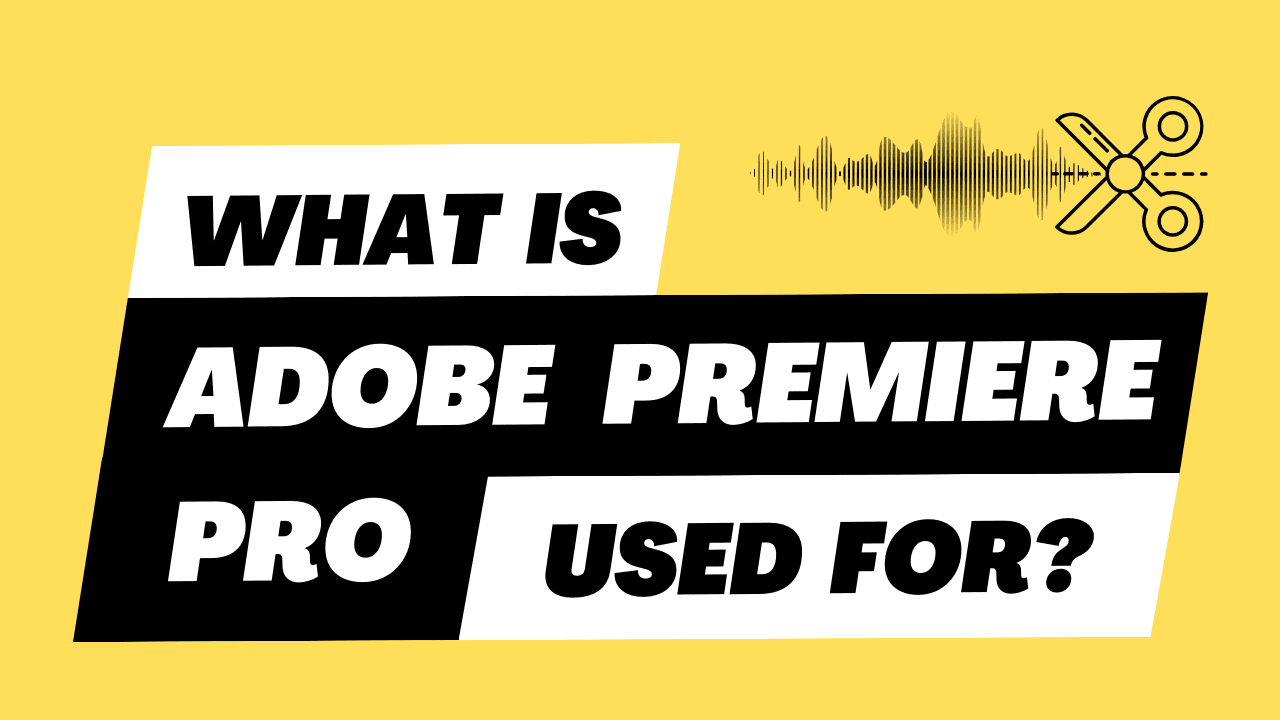What Is Adobe Premiere Pro Used For
Adobe Premiere Pro is a professional video editing software application used for video editing, post-production, and video production. It is part of Adobe’s Creative Cloud suite of applications and is widely regarded as one of the industry standards for video editing.
Below, I’ll describe in detail what Adobe Premiere Pro is used for, along with examples:
Video Editing:
Adobe Premiere Pro is primarily used for editing video footage. It allows users to import video and audio files and arrange them on a timeline for editing. You can cut, trim, and rearrange clips, making it ideal for both basic and advanced video editing tasks.
For example, you can use Premiere Pro to:- Edit together a series of clips to create a movie or short film.
- Cut out unwanted portions of video, such as mistakes or irrelevant content.
- Add transitions between clips to create a seamless flow.
- Adjust the speed and duration of clips to create slow-motion or time-lapse effects.
Color Correction and Grading:
Premiere Pro offers advanced color correction and grading tools. You can adjust the brightness, contrast, saturation, and color balance of your footage to achieve the desired look.
For instance, you can:- Correct underexposed or overexposed footage.
- Enhance the colors in a video to make it visually appealing.
- Apply creative color grading to give your video a specific mood or atmosphere, like a cinematic look.
Audio Editing:
Adobe Premiere Pro has a comprehensive audio editing toolset. You can import and edit audio tracks, adjust volume levels, add effects, and sync audio with video.
Examples include:- Removing background noise from audio recordings.
- Adding background music or sound effects.
- Adjusting audio levels to ensure clear and consistent sound throughout a video.
Titling and Graphics:
Premiere Pro includes tools for adding text, titles, and graphics to your videos. This is useful for creating titles, subtitles, lower thirds, and other text-based elements.
For example, you can:- Create opening credits and titles for your video.
- Add subtitles or captions for accessibility.
- Overlay graphics or logos on your video.
Effects and Transitions:
The software offers a wide range of built-in video effects and transitions. You can use these to enhance the visual appeal of your videos.
Examplesof effects and transitions include:- Applying a blur effect to create a dreamy look.
- Adding a cross-dissolve transition between clips for a smooth transition.
- Using keyframes to animate various properties, like position and scale.
Multicam Editing:
Premiere Pro supports multicam editing, making it easy to edit footage from multiple camera angles simultaneously. This is valuable for projects with multiple cameras, such as live events or interviews.Export and Output:
After editing, you can export your video in various formats, resolutions, and codecs. Premiere Pro allows you to create files suitable for web streaming, DVDs, Blu-ray discs, or broadcast television.Integration with Other Adobe Software:
Premiere Pro seamlessly integrates with other Adobe Creative Cloud applications, such as Adobe After Effects and Adobe Photoshop, allowing for more advanced and specialized video editing and post-production workflows.
In summary, Adobe Premiere Pro is a versatile and powerful tool for video editing, enabling users to create professional-quality videos for a wide range of purposes, from films and documentaries to YouTube videos and corporate presentations. It provides a comprehensive set of tools for video editing, color correction, audio editing, graphics, and more, making it a go-to choice for video professionals.